Updated 30th April 2020: added details of Facebook Messenger Rooms and updated Google Meet which is now free to use until September 2020.
It seems like most of the world had a rapid deep dive into the complexities of video conferencing in recent weeks. There is a huge amount of choice out there and the typical work-from-home person is often jumping in and out of a plethora of platform choices each day.
Whilst Zoom’s stock price has exploded it has also suffered criticisms over security as a result of “Zoom bombing” where uninvited guests have shared inappropriate material during calls.
I wrote a post recently aimed at helping teachers of activity classes (yoga, Pilates etc) to get online and examined a number of the key platforms in detail. And as a result of that I was asked by London Sport to present a webinar called Moving Your Activity Classes Online. The webinar was hugely over subscribed but you can still watch the catch-up.
I thought it might be helpful to summarise my research into the main platform choices into a single table. The choice you make will depend on how you answer the following questions:
- How many people are going to be on your calls/meetings?
- Do you need to be able to see and hear your participants or is a written chat option enough?
- Are you happy to pay a small fee per month for access to a platform (that comes with additional benefits)
- Do you need a record of your meeting?
- How technically competent are you / your participants?
- How simple and friction-less do you want the process to be for you / your participants?
- Are your participants happy to get an account with the platform of choice? (eg some people refuse to get a Facebook Account)
- Are you regularly hosting meetings of the same people or are your meetings more ad hoc and varied?
Comparison of live streaming platform and video conferencing options
Video conferencing platforms (such as Zoom, Skype, Whereby and Bluejeans) have emerged from business requirements for holding online meetings and are often set up at enterprise-level. That does not necessarily mean that they are not a suitable platform for smaller organisations to use for online meetings, or indeed for domestic use such as keeping up with family.
Live streaming platforms tend to have emerged as additional functionality of social media platforms such as Facebook, YouTube and mainly for consumer use. They include platforms such as Twitch and Periscope. Whilst developed as live streaming platforms they can work equally well for some businesses for online meetings instead of video conferencing tools.
I’ve therefore separated the platforms into the live stream/consumer-focused options and the more business-focused video conferencing options.
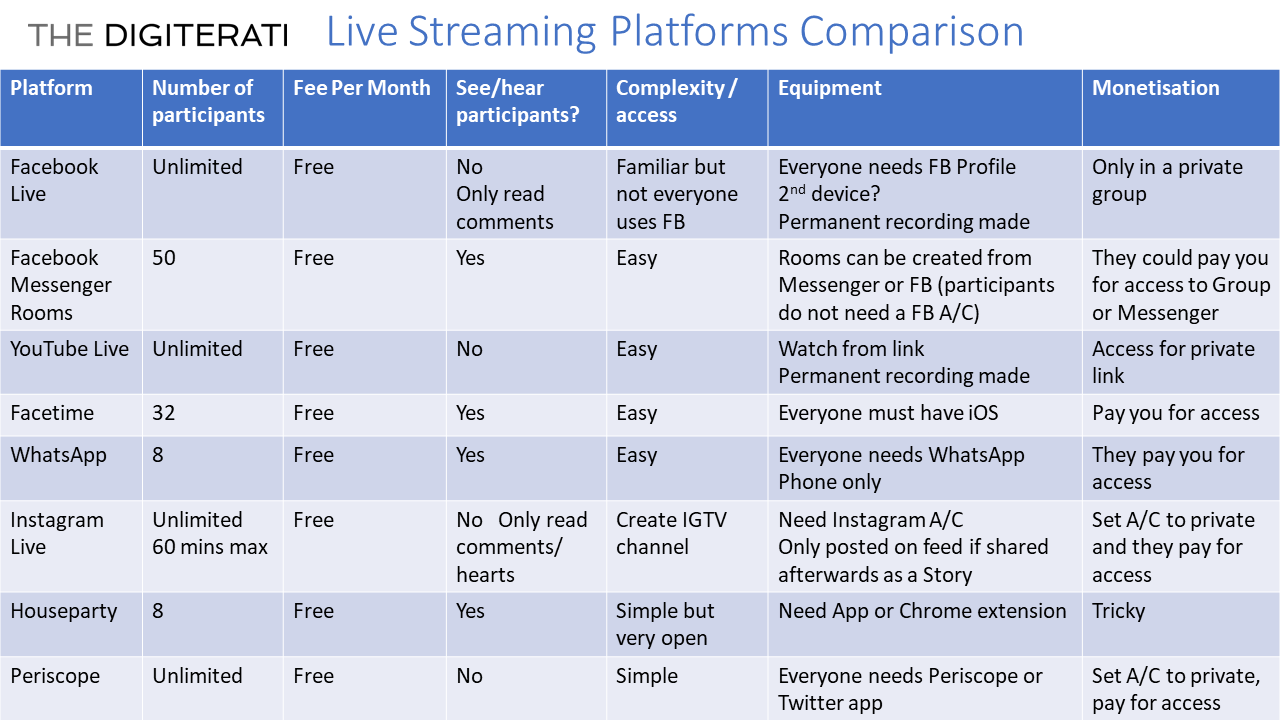
There are pros and cons with all the options and you are often trading ease of use and ease of set up. Widespread familiarity with the Facebook environment means that for a 1-way broadcast it is a good choice. You will need to get your ‘meeting’ into a private Group or Messenger Room unless you want the meeting to be seen by all and sundry. A private Facebook Group (or FB Messenger group, YouTube Live, IGTV) will work for, say, a regular yoga class, but will be clunky to manage for more ad hoc attendants.
Facebook was a little late to the party announcing the roll out of Messenger Rooms for late April 2020. Rooms can be created from Messenger or Facebook (Pages or Groups) and will enable 50-person video chatrooms competing with Zoom especially given that there is no time limit on calls. In time Rooms will also become available on Instagram, WhatsApp and the Facebook Portal smart speaker. Participants can use virtual backgrounds and augmented reality filters.
Facebook has said that it will soon incorporate the ability to charge for access to Messenger Rooms. For now the workaround (as per many other platforms) is for the user to pay you directly for access to the private Group / Messenger invitation.
Houseparty is the obvious social option with it’s fun games and quizzes integrated. But it is very easy for people to gatecrash your party (you can lock down rooms once everyone is in place but tricky if people are late attending). I’ve found the video quality to be poor in comparison with other options especially at peak times.
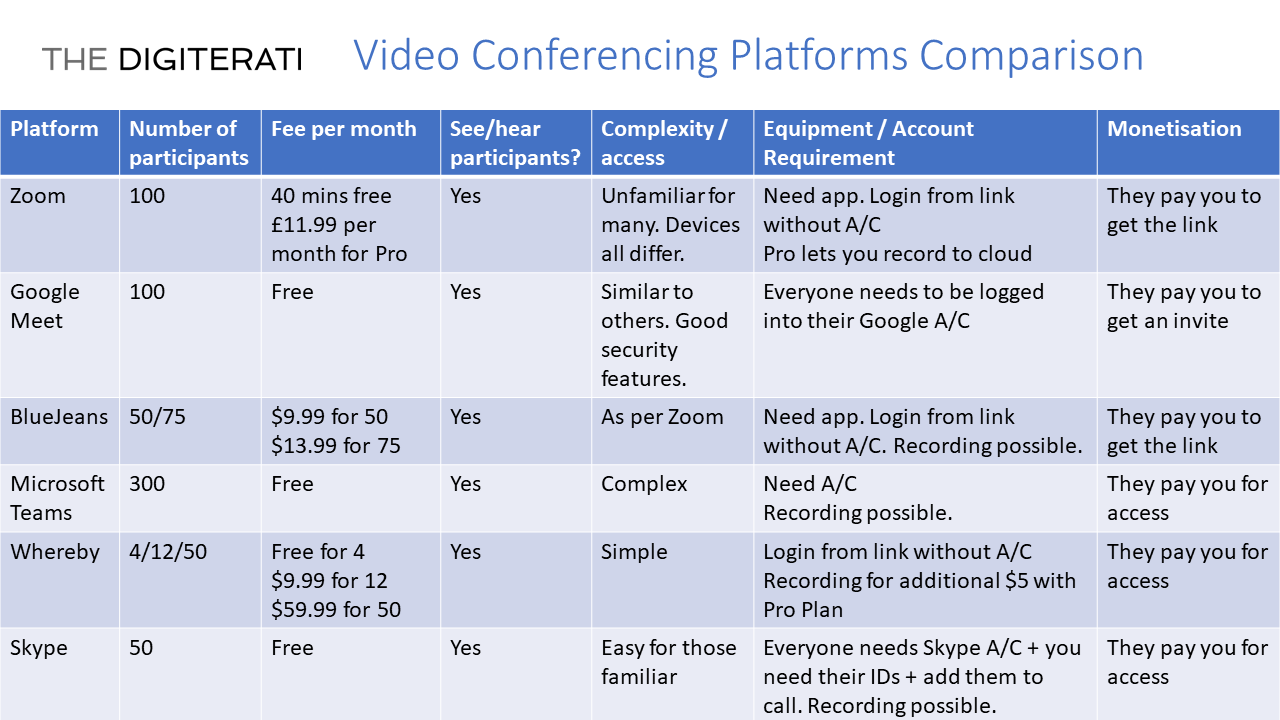
I’ve categorised Skype with the professional options despite it being widely used domestically too. Skype for Business has now been replaced by Microsoft Teams (both being owned by the same parent company). Skype is probably the most simple to use of the professional options for inexperienced users but the host will need the Skype IDs of all participants and individually invite them to each meeting.
Of the paid-for options Zoom, BlueJeans and Microsoft Teams are likely the most widely used. And as more people become familiar with the platforms the usual problems of “I can’t find the mute button” or “I can’t hear anyone” will become fewer.
Zoom has gained huge popularity due, in part, to it’s free option of 40 minute meetings. This has meant that many domestic users have adopted it for online social use. Do note that what you might see on desktop with, for example Zoom, will differ to what others will see with a mobile device or tablet. Even Android and iPad tablets have a different interface.
One advantage with Zoom is that through the platform you can also live stream to Facebook and YouTube which is great for larger numbers and also for when you have people in the audience that don’t need to be on-screen or participate beyond viewing.
Google Meet by Google is a new platform developed to replace the original Google Hangouts product. The host no longer needs to have a paid Google GSuite account but all participants do need a Google account of their own. They will need to be logged in rather than simply clicking a link to join a meeting. The platform has a very simple presentation layout and user interface and has addressed many of the security issues experienced by Zoom – people not explicitly added to a meeting via a calendar invite will be entered to a green room pending approval by the host. It also incorporates real-time speech-to-text captions (including translation) which could be incredibly useful (currently not terribly accurate). One current disadvantage is that the host cannot mute guest mics/video or lock them which for large meetings is a significant limitation and source of frustration. Google Meet doesn’t require any special software and is rolling out across all markets during 2020. Meetings can currently last any amount of time although after September 30th it may restrict meeting length to 60 minutes. The free version does not offer landline dial-in numbers.
Webinar software options
I’ve not discussed webinar platforms at all here. Zoom has an add on option for webinars and other services such as GoToWebinar and LiveWebinar are all alternatives but none are cheap. For instance, the Zoom Webinar add-on is an additional $40 / £32 a month.
For actual webinars (with a lot of additional marketing and process functionality) rather than meetings you do really want a webinar platform but if you have an account with such a service already set up then clearly using it for live meetings is also an option.
- Updated 30 April 2020: Which video conferencing or live streaming platform to choose? - 4th April 2020
- Free Webinar: Moving your activity classes online #StayInWorkOut - 27th March 2020
- How to move face-to-face classes online - 17th March 2020
- Facebook Ad Campaign Structure - 1st October 2019
- BrightonSEO talk: How to get Facebook Groups Working for Your Business - 4th September 2019
- Case study: SEO for a website that was virtually invisible on Google - 20th August 2019
