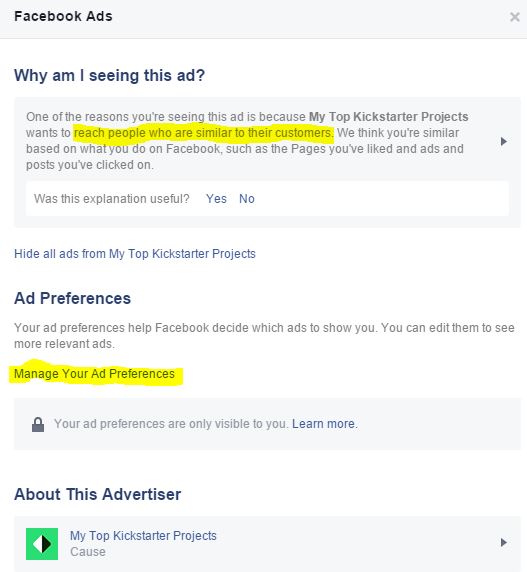The amount of data that Facebook has on each of us is truly staggering. It knows the topics we post about, the ads and links we click on, which videos we watch through to the end and so much more.
Personally I’m not terribly freaked out about this as I can see the sense in that information being used to give me a better user experience both in terms of the organic content that it serves me on newsfeed and even those ads – Facebook maybe a free platform to use but someone has to pay for it. And that someone is the Facebook advertisers (including me in one of my many alter egos).
In recent years Facebook has given users more and more control over what they see in their newsfeed. I’ve managed to virtually ban posts from people I am technically friends with but have zero interest in their baby scan photos, food pics and memey cat videos. Facebook has also rolled out a lot more control in relation to ads.
If you’ve not seen it click in the top right of any ad and select “Why am I seeing this?”
Take this ad from Kickstarter. The audience Kickstarter has selected is a lookalike audience – likely lookalike from an email list they’ve uploaded to Facebook. (I’ve written about how to use Custom Audiences previously).
Facebook provides you with an explanation of why you’re seeing the ad, and you can add or remove yourself from audiences who are shown that ad.
I often click on the ad and have a good nosey. As digital marketers I believe we need to live and die by the sword. That means subjecting ourselves to digital advertising (not using ad blockers) and learning what we can about how to do it well.
In order to see more audiences you’re a part of that influences which ads you see select Manage your ad preferences.
Facebook uses information about your age, gender, location and the devices you use to access Facebook when deciding which ads to show you but additionally, your ad preferences are based on information you’ve shared with Facebook, Pages you like or engage with, ads you click on, apps and websites you use, and information from Facebook’s data providers and advertisers. If you don’t want Facebook to use information based on your activity on websites or apps off Facebook for the purpose of showing you ads, you can opt out in your settings.
Let’s have a look at what Facebook has pre-set for me in terms of my Ad Preferences. First you’ll see all the various interest areas:
Click through to one of them and you’ll find a staggering number of interests that Facebook associates you with. Here’s the People result for me:
What I’ve done here is deleted some of the people I’m really not that interested in (see the strike through text) and also hit the information button on one – I am associated with BBC Introducing because I like the BBC Introducing Page. I recognise a number of authors and public figures I have most certainly either liked or clicked on in recent weeks (I’m writing this two weeks after #PigGate so I imagine half the population now has an apparent interest in David Cameron….).