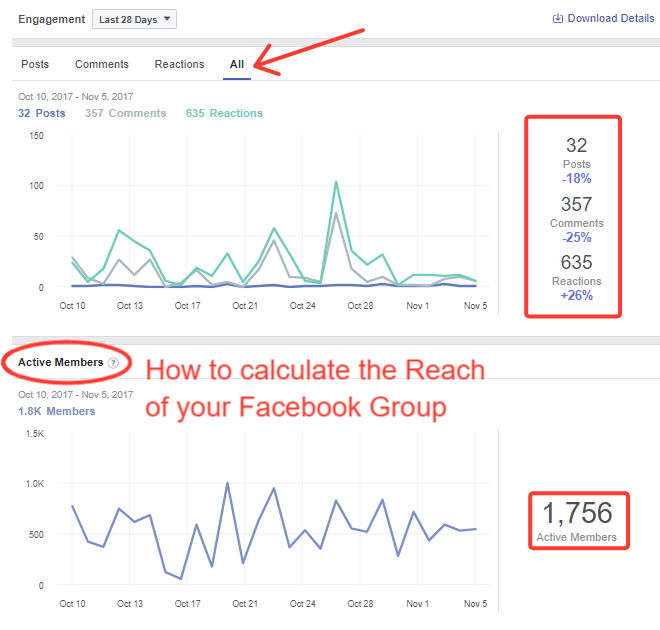I’ve been recommending that organisations shift focus away from Facebook Pages to Groups for a while. Groups have significantly better organic reach and are way better for engagement.
However, I’ve never really been able to back up the claim about reach because despite Insights for Facebook Groups now being available, that data doesn’t actually show reach figures. Perhaps Facebook doesn’t want this figure widely publicised?
You can get a slew of information on member numbers and masses on Engagement but nothing as simple as a “How many people saw this content” metric.
Even within the Insights for Facebook Pages digging down to this figure when you want to isolate reach to fans (as opposed to viral reach) takes a download of Insights data to CSV.
But I reckon I’ve found a way of calculating Group reach. And boy does it outshine that of Pages.
Calculate the reach of a Facebook Group
Open up Group Insights and select the box that says “More Engagement Details”:
You’ll see two charts that look something like this (make sure you’ve selected “All” in the first chart):
If you click on the info button about Active Members you will see that Facebook defines these as “Members who viewed, posted, commented or reacted to Group content”:
Bingo! Buried deep in Active Members is a reach figure. If you have viewed something then it means that it was shown to you. That’s reach.
We now just need to do some simple maths.
This Group currently has 2,560 members. 1,756 (Active Members) divided by 2,560 multiplied by 100 gives us a reach figure of 69%.
I’ve calculated that over the last 28 days so of course that could be that people only saw one of the 32 posts that month. But it IS a reach figure and we know from our own membership of Groups that we tend to see way more than one piece of content a month.
I repeated this calculation for the Digiterati’s Facebook Group which is half the size of the one above. Reach came out at 66%.
Both of the Groups mentioned above are ‘linked’ to Facebook Pages (not sure what I mean? Read this for the detail)
How does Group reach compare with Page reach?
For the Page linked with the Group in the first example above the average reach over the same period was 14%. Reach to fans was a little lower at 12%. Remember that as Pages are ‘Open’ (and the Group is Closed) there is the added benefit of viral reach to a Page. But my Group’s reach is outperforming my Page by 55%!!!! That’s HUGE.
The Facebook Pages that I operate have historically outperformed the average Facebook Page so let’s look at a larger study.
For the most accurate average Page reach figures I normally head over to Locowise. Their most recent study (September 2017, 5,000 Pages) shows average post reach of just 7.89%. That’s one of the lowest average reach figures I’ve ever seen. Pages are officially “Pay-To-Play” now folks.
There are no large studies on the average reach of a Facebook Group (partly because Facebook makes that figure so hard to find) but if we assume the two Groups I’ve checked are “normal” then Groups are outperforming average Facebook Pages by around 60%. No wonder Facebook is keeping that reach figure under wraps.
Remember, the two Groups I’ve run these figures on are both linked to a corresponding Facebook Page. Unlinked Groups might have higher or lower reach. Let me know your Group’s reach in the comments!
How to calculate Engagement in a Facebook Group
On a roll I decided to calculate Engagement for my Groups. Here’s how you do it:
Going back to the first screen grab I’ve posted above, add up the numbers in the top box that related to engagement (Comments and Reactions). I make that 992.
Now take the Engagement number (992) and divide that by the Total Members figure (2,560) multiplied by 100 to get your percentage. I make that 38% for the Group above.
On the Digiterati’s Facebook Group engagement is at 46% (506 divided by 1,097)
Caveats:
- If Admins are commenting and reacting a lot then you will have skewed the Engagement figure up.
- Remember that in a lot of Groups the vast majority of posts are by Members and not Admins so your call as regards adding these to Comments and Reactions as an Engagement figure – I’ve kept it conservative to counter some of the Admin comments and Reactions that I have included.
Can you see the reach of individual posts in a Facebook Group?
The answer to this is yes and no!
Unless you have fewer than 250 members in your Group you can’t look at a post (as you can in the Page Manager app for Pages) and see it’s reach. However if you jump over to Group Insights you can see individual post reach figures. See the little eyeball graphic below:
What’s your Group’s reach?
If this article helped you please post your reach figure in the comments so we can help uncover this somewhat hidden data!