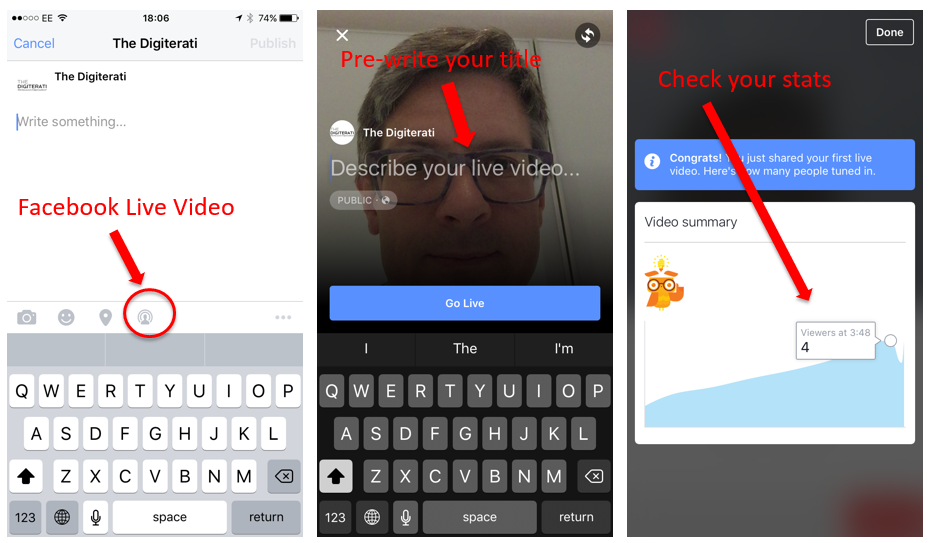Facebook’s focus on video continues with the roll out with Facebook Live Video now rolled out to all Pages regardless of verification level (including in the UK).
Facebook Live is a way of broadcasting a live video feed from your smart phone to your newsfeed and in doing so brings video within the grasp of even the tiniest businesses with highly limited technical expertise or equipment. Live video is built into Facebook so there is no need to open a separate app.
Still only available (for now) on iOS (note the irony of our picture here of my phone above waiting patiently for the Android roll out) it’s an important update and as ever, one that will reward the early adopters with improved reach as well as the all important novelty factor. But with the success of Google Hangouts and now Periscope and Meerkat, we don’t see this as a passing fad. Facebook Live is a great way for brands to share the moment. And because it’s live, and captured on a smart phone, it doesn’t have to be perfect.
Having said that, there are a number of recommendations we’d make to make the most of your Facebook Live experience.
Before your broadcast
- Test it before a big event
This goes without saying but I’ve lost count of the number of conferences I’ve been to where they experienced multiple technical issues that should have been trouble shot in advance. My personal favourite was a Google Hangout with Google where the Hangout tech broke down…. - Give advance warning of the broadcast time
It’s great to have people join you live so let them know a day or two before and remind them an hour before (because of reach challenges you might be best doing this be email as well as FB update) - Write your description in advance: use compelling copy as per headline best practice
The last thing you want is fat fingered typing or embarrassing auto correct when you are in the heat of the moment. Pre-write it and then paste the headline into your broadcast - Check your connection (4G / decent wifi)
This is typically the thing that will fail at a conference. You tested it the day before the delegates came and everything was fine, then you hit d-day and suddenly you are sharing that wifi connection with a thousand other people. Try to use a private wifi connection, or better still 4G
During your broadcast
- Namecheck people during the broadcast
People love to get a mention, and with Periscope having been around a few months now, we have some evidence of what works well during a live broadcast. You’ll see who is tuning in so give them a mention - Answer questions on air
Great engagement – invite questions and answer them live - Swap from front to rear camera by tapping icon on the top right
You can switch from selfie mode to camera mode easily so introduce in selfie mode then switch to show what you are seeing - Remind viewers to subscribe
During the broadcast viewers see a Subscribe button. In these early days of Facebook Live at least, it is worth reminding people that by subscribing they will get live notifications for your next broadcast - Encourage viewers to share
Viewers can also share the broadcast to their own timelines – ask them who they know that would also be interested in watching the livestream
After your broadcast
- Embed in blog posts
Unlike Periscopes which disappear after 24 hours, Facebook Live lives forever. Fans can see the broadcast in their timeline and also in your Page’s video collection (see Carlton’s scary face below).
Why not create a Playlist of all your Live Broadcasts or Playlist around particular topics?
You can also embed your broadcasts in a blog post so a great way of repurposing content for a later date - Be creative
Facebook Live is currently novel so make the most of it. Remember how popular that Newcastle puddle was a few months ago: a live stream Periscope of people crossing a puddle in the north of England hit national news
Before, during and after your broadcast
- Tweet it
And if you have some soundbites to tweet during the broadcast even better (obviously you will probably need a sidekick to help you if you are running the broadcast)
See also our Quick Start guide to using Facebook Live and 8 great content ideas to get you broadcasting.