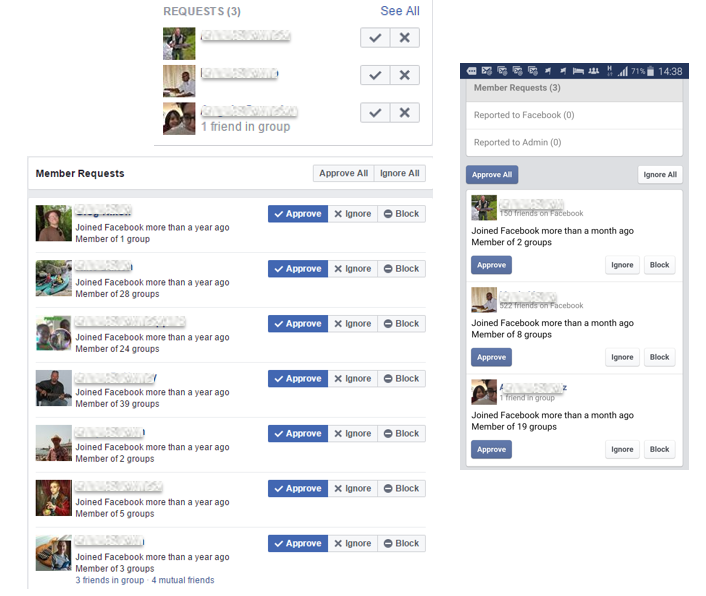Member Request Settings for Facebook Groups
We stumbled over a great new feature for Groups recently that anyone who administers a large Group will be delighted to see.
Most Groups tend to be Closed meaning that prospective members have to apply to join. For large Groups that attract multiple applications a day sorting and vetting these applications can be an onerous task?
Why not just let everyone join your Facebook Group?
Because a good number of those people attracted to your Group are attracted for the potential to spam sell to your members with their own products and services. Because, unlike on Facebook Pages, member posts in Groups get the same visibility as posts by Admins, Groups are hunting grounds for spammers, trolls and other undesirables. Some Groups deal with this by vetting all posts before they go public, but that kind of sends the wrong message to your genuine members about their value, and the trust you have in them in your carefully facilitated community.
How do Group Admins currently vet prospective members?
In a closed Group a prospective member applies to join and the Admin gets a membership request. The Admin can see if the user has other friends in the Group (normally positive), when they joined Facebook and how many other Groups they are part of. People that joined recently or who are members of hundreds of Groups normally raise a red flag to an experienced Admin as acceptance generally results in an avalanche of spammy posts shortly afterwards. The screen grabs below show how it appears on desktop and mobile.
The Admin can also click through to their Facebook Profile to suss out aspects such as interests, where they live etc etc.
This is all very well but it all takes time to do and if you have very precise criteria for prospective members it would make sense to be able to simply ask them a few questions when they apply.
That’s not been possible. Until now.
Since December 2016 Facebook has been testing and gradually rolling out a new feature called Member Request Settings. It looks like this:
Where to find Facebook Group Member Request settings
This is not the easiest thing to find in your Group settings. You need to go to the Group on desktop (it doesn’t yet work on mobile) and look for the three little dots (…) on the right of the top nav bar. Go to Manage Group then look for Member Requests in the left hand menu. If you don’t see it, be patient, it is still to be fully rolled out.
Once there you get the option to ask open ended questions of your choice and also to set up to three priorities (places they have lived, where they work and education) to see if the prospective member’s profile matches the criteria you select.
Once completed you can then sort through your pending members by priority.
The priorities are fairly limited at the moment. Places they have lived are towns and cities rather than countries. Work is by specific company (great if you are creating a Facebook Group for employees or ex-employees) and Education is by particular learning institute. My first Facebook Group was for alumni of Manchester Metropolitan University’s Digital Marketing MSc. This level of criteria would have been very useful:
Where to go for further resources on Facebook Groups
Want to know more about setting up and running a Facebook Group?
Update (summer 2017)
Several months after writing this post we have seen this Ask Questions feature fully rolled out to all Groups. It’s been pretty much universally applauded and for large groups at least, Admins are welcoming the ability to weed out people they would rather not have (these are typically spammers).
In my own Groups I’ve refined my questions a little and use one of the three for data capture. In return for an email address they are sent some freebies. Be aware that you don’t get to keep a list of the responses to the questions so you need to screen grab or copy and paste them into your database at the point of acceptance. This is a very manual process so not ideal for huge Groups unless you have some patient Admins with time on their hands!
Some Groups are simply not accepting people who have not answered the questions (you need to make this policy clear). Others use the questions as a form of interview “Why do you want to join this Group?” “What value will you bring?” I cover this in a lot more detail (with examples) in the new Masterclass I’ve created for the Digiterati Academy on all the changes to Facebook Groups.
And if you would prefer not to add friction to the Group joining process of course you can opt not to use the questions. This is arguably the right approach for new, small Groups that are keen to grow and not a likely target for “unsuitables” anyway.
There have been lots of exciting updates to Groups in recent months and more are still rolling out. Facebook is really emphasising Groups at the moment so we’d encourage all organisations to think hard about shifting emphasis from Pages to Groups and riding this particular zeitgeist.
^Marie