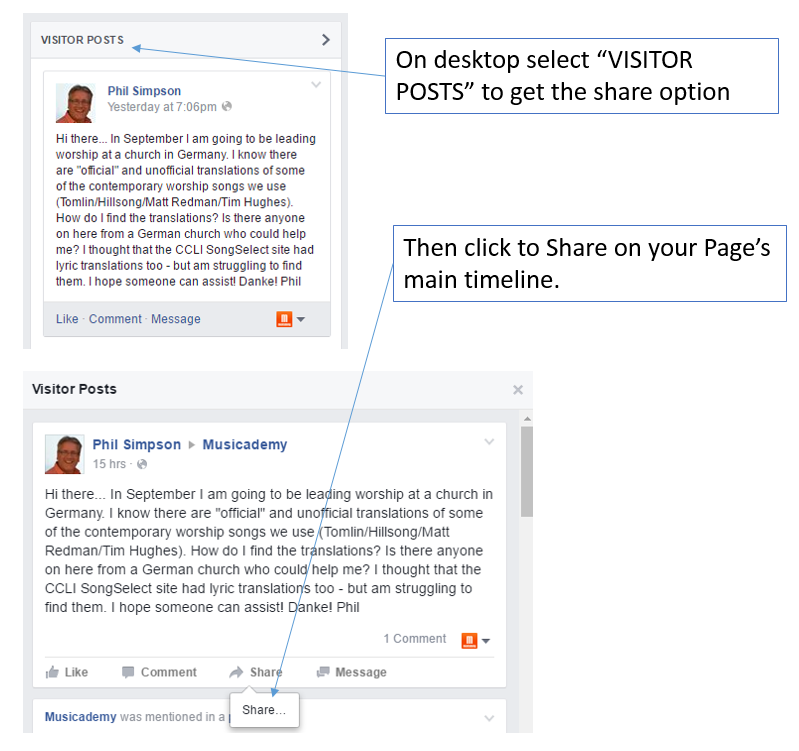With the recent introduction of new look Facebook Pages a few basic functions have apparently disappeared undergone a tweak.
Most Pages allow their fans to post publicly on their timelines and these posts surface in the, now left hand column, “Visitor Posts”. That column is now very hidden and requires a lot of scrolling down the Page to see it so visibility for the fan is going to be pretty low (it’s one of the many reasons that brand that value original fan content prefer Groups where member content is given the same prominence to that of the admins on the timeline).
If a Page admin decides they want to give more visibility to a visitor post the need to dig around a fair bit to find the magic share button. It’s even more confusing on mobile which displays a nice share button but will then only allow you to share as your personal profile on your personal timeline.
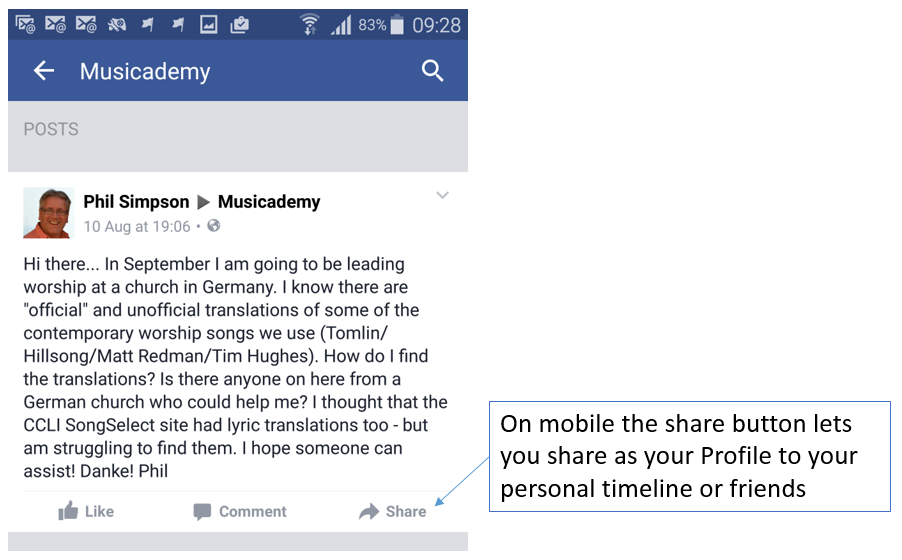
On desktop there is no obvious Share button but with a little clicking it can be found. You need to click on the “VISITOR POSTS” text at the top of that section to see the Share button:
Once there you can either share immediately or instead write an intro piece to it. I also chose to adjust my targeting as the post in question was only relevant to English and German fans:
Thanks to Tracey Bartlett for helping me figure this out!
If you found this helpful, check out this post which describes how to re-order the left and right hand columns.