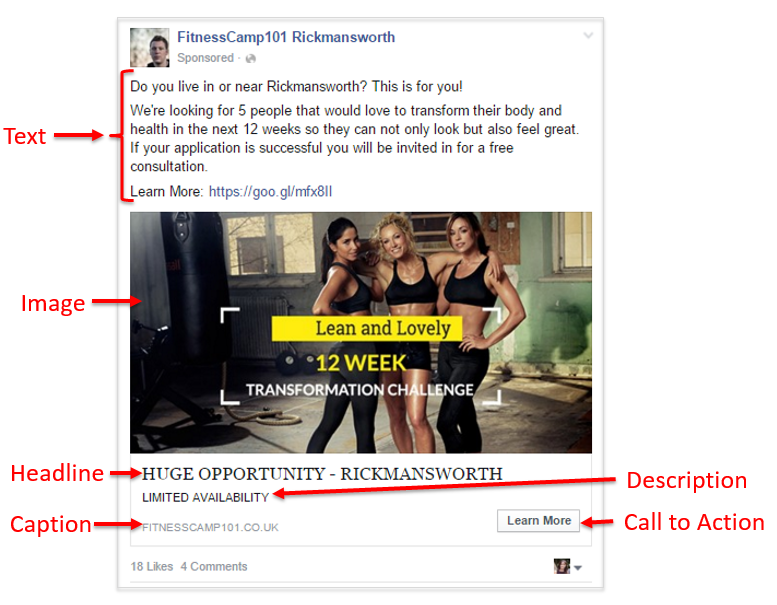Facebook ads are complicated. Far more complicated than the simple PPC ad, where Google will test and then present the optimal copy for your ad. And when you add targeting, FB ads get even more complex.
There are some 19 ad types available on Facebook and of course these can surface on desktop newsfeed, the right hand side of Facebook’s interface or on mobile – that’s before we even consider the options on Instagram (which of course are now available through the Facebook Ads Manager).
With 6 different elements to consider in a typical ad: headline, text, description, caption/url, CTA and image, you have a lot to balance in order to get the magic combination. You’re also likely to need different treatments depending on where your ads are going to be placed. The placement – that’s where you show the ads – needs to be considered or you risk truncation or irrelevance.
Let’s examine a relatively successful Facebook ad. We’ll look at each of the different elements in turn and I’ll critique areas that I think could be improved upon. I know the brand in question and I know they’ve done extensive testing. So whilst some elements might seem to break the rules (for instance the first block of text is very lengthy), it has been tested and performs well.
The 6 elements of a typical Facebook ad
This Facebook Link ad is the most common type of ad you will see on Facebook. The objective is Clicks to Website and here it is surfacing on desktop. All 6 ad elements have been utilised and it leads with a compelling image that just fits within the 20% text rule.
Let’s look at those elements in turn:
Headline
Character length here depends on which ads platform you are using. Hubspot research data shows that the most popular Facebook ad headline length is just 4 words. In this example the headline is capitalised. It doesn’t need to be. There are three great things about this headline though. “HUGE” and “OPPORTUNITY” are attention grabbing positive words, they give the impression that there is something not to be missed. And the localisation of the town name “RICKMANSWORTH” make it relevant for me as it’s just down the road.
Remember that lengthy copy might not be displayed on smaller screens.
Text
This copy appears above the image. In Ads Manager this is limited to 25 characters. Workaround this by using Power Editor which gives you more text (see my analysis of the difference between the two ad creation platforms).
Research into ad effectiveness suggests this text should be short and snappy. 15 words is the optimum. The ad above uses a call to action within the text copy. We’d suggest split testing this approach against shorter copy without the URL.
Another positive thing about the copy here is the use of the word “you”, which helps make it relevant for the reader. The indication of exclusivity and scarcity are also compelling.
Numbers work well whether used as social proof, a percentage discount, a list or a #1 boast. Weirdly, exact numbers (“28,146 people can’t be wrong”) can help you stand out.
The example above is from a particularly challenging sector as Facebook has strict rules about weight loss claims as well as images revealing too much flesh. Brands in the fitness and weightloss sectors have to work hard to comply with regulations.
Description
250 characters are available for this (note that it will be truncated on a right hand side or mobile variant).
Writing any element of ad copy is an art form. Choice of words is paramount. The brain responds best to certain words such as your own name or things you are particularly interested in (so reflect that interest targeting you have been using). But there are other words that elicit a response – You/Your, Free, New, More, Today, Time and Best all work well.
Positive words like Win, Top, Cash, Now, Breathtaking or even Yummy elicit positive sentiment which lead to clicks. Conversely shocking words like Cruelty, Shocked or Torture also grab attention. You’ll be familiar with a lot of these from click-bait style headlines – use them to your advantage (without being click baity!)
In our example, FitnessCamp 101 have opted to put more words into the text area above the image rather than in the description. But the “LIMITED AVAILABLITY” message plays right into Robert Cialdini’s weapons of mass persuasion with a scarcity message. This is reinforced in the text copy that implies that not all applicants will be accepted.
Caption
Pages often just put the URL in here but there are a number of tricks and tips to getting the different elements working creatively – Moo.com incorporates a strapline.
I often put in a keyword or motivator after the forward slash, just as you would often do with Google Ads. So in the above example we could have www.FITNESSCAMP101.co.uk/LOOK-GREAT
Call to Action (CTA)
Getting the balance right between the higher commitment “Apply Now” vs “Learn More” can be the difference between a lead and a bounce. Some will depend on where your targets are in the purchase funnel. (We’d suggest using custom audience tagging to surface different ads at potential customers depending on how they’ve previously responded and which website pages they have already visited).
Image
We are visual creatures and we respond far better to ads that include images. Faces elicit a better response than objects. Baby faces even more so.
Invest in decent photography, use stock photos if you don’t have anything in house. Tart-up poorer images with filter applications such as Instagram. Don’t be afraid of incorporating copy (Canva is a great tool for this)
Make sure your image is the right size for the ad type and placement you are using or you may find embarrassing crop page occurring as in the ad below:
It is also best to use as high res image as you can to avoid fuzzy, bitmapped images, especially when viewed on a large screen or tablet. The recommended image size for Clicks to Website ads is 1,2000 x 628 pixels.
Remember too that reach on your ad will be throttled if it has more than 20% text as defined by this image checking tool. The 20% text rule even applies to boosted posts.
Interestingly, I know FitnessCamp 101 has split tested multiple images including those of actual clients (i.e. not obvious stock images and featuring women with rather more normal curves and looks). However these stock “ideal body” images totally outperform pictures of more normal looking women even in their 40 something target group.
I see they have just tried a couple of alternative images (see below) that appear to be local users rather than stock shots. What I like about the one on the right is the instruction “Click to Apply”. People are actually quite obedient and this instruction should improve CTR. And the black and white image on the left stands out partly because of it’s colour.
Inspired to start advertising or overwhelmed with the options?
We are firm believers in Facebook advertising and we’d encourage you to get stuck in.
Facebook advertising is really quick and simple to do but also really challenging to get right. As you can see ad copy is an art form in its own right. And the targeting options can be overwhelming. More experienced advertisers opt for Power Editor rather than Facebook’s “self serve” Ads Manager platform. Power Editor has multiple advantages but can be daunting for newbies.
Over the years we’ve worked in many guises to help clients with Facebook advertising. At one end of the spectrum we’ve written the ads, designed the creative, sorted the targeting and handed the client the leads and a detailed report. At the other we’ve sat down with their team, trained them on the art and science that is Facebook advertising and continued to provide an arms-length coaching and support service.
Like some help with this?
Check out The Digiterati Facebook ads service. We offer a supported DIY option as well as a full “Done For You” service.
Our ads service offers you the ability to test up to 250 different ad and targeting elements in a single campaign – something that’s simply not available to you either through Ads Manager or Power Editor.
Please get in touch if you’d like a no-obligation quote.
Want more help with Facebook ads?
Check out my brand new course ‘Zero to Hero with Facebook Ads‘ in the Digiterati Academy. You’ll fast track all my knowledge of what’s working to create great Facebook ads right now and feel confident in your ability to run an effective campaign.