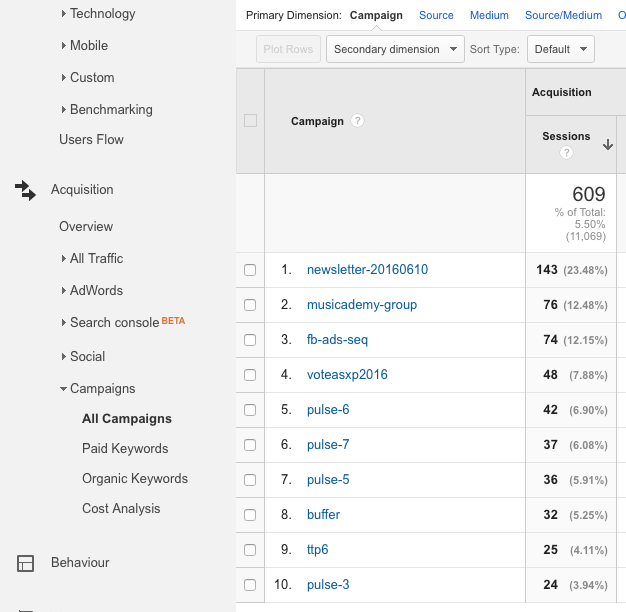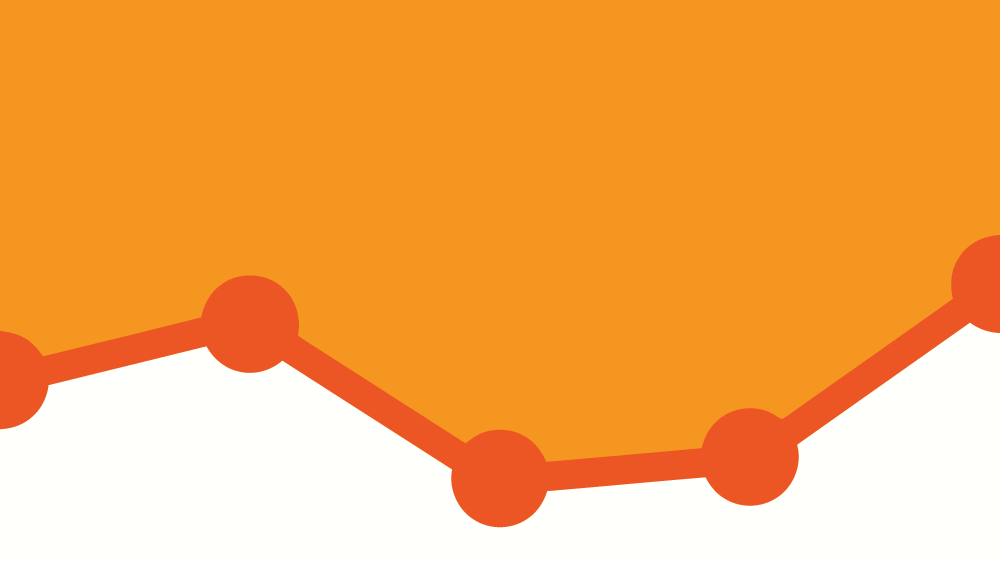 Google’s Campaign URL Builder will help you to ‘tag’ inbound links to your website wherever they’re used, such as in social posts, social paid ads on Facebook or Twitter or links in email newsletters. This can help you attribute traffic, conversions and even revenue to specific activities.
Google’s Campaign URL Builder will help you to ‘tag’ inbound links to your website wherever they’re used, such as in social posts, social paid ads on Facebook or Twitter or links in email newsletters. This can help you attribute traffic, conversions and even revenue to specific activities.
The Campaign URL builder appends some tracking code (historically known as UTM tracking) to your URL so that when a user clicks on the link to your website it’s tracked in Google Analytics as coming from that specific campaign.
NOTE: This only works on links to your own website (i.e. any website under your ownership, on which you have Google Analytics installed). It does not work on links you share to other people’s websites or content.
Let’s look at an example:
You are going to post a link on Facebook to your new blog post which includes a promotion
e.g. https://thedigiterati.com/facebook-dead-long-live-facebook/
Firstly, paste your website link into the Campaign URL builder. Find Campaign URL Builder here.
You will also need to enter a value for Campaign Source. I recommend also using values for Campaign Name and Medium too, although these are (now) optional. These will be the values that display in Google Analytics.
In this example, we are posting to Facebook so we might enter these values:
Campaign Source: facebook
Campaign Medium: social
Campaign Name: june-promo
NOTE: it is super-important to be consistent and meticulous when deciding on the Campaign values because these will be used by Google Analytics to attribute the traffic to that specific campaign. If you create values “Facebook” and “facebook” they will be tracked as separate campaigns which is probably not what you intended!
Once you’ve entered the values your tagged URL will display below the fields. Copy this URL and use it instead of the ‘naked’ URL (i.e. in the Facebook post). Here’s my tagged link:
When any visitor clicks that tagged link it will track in your Google Analytics under Acquisition > Campaigns
You can do some very clever things using this tool such as the following:
- Use a URL shortener to shorten the very long tagged URL into something simpler to use on Twitter or elsewhere
- Create a ‘vanity URL’ on your website and redirect this to the tagged URL. So for instance, you could have a print or TV ad with the URL thedigiterati.com/promo which actually redirects to https://thedigiterati.com/facebook-dead-long-live-facebook/?utm_source=facebook&utm_medium=social&utm_campaign=june-promo
This means you can track (to a degree) the effectiveness of your print and TV ads! - Provide the tagged links to a 3rd party such as a blogger or publisher to track the effectiveness of specific blogger outreach or influencer activities
- Provide the links to a 3rd party email list owner to track effectiveness of the links to your website in the emails to their list subscribers