According to Facebook what is branded content?
Here’s how Facebook defines it:
“Branded content is a growing and evolving part of the media landscape. On Facebook, we define this as content that features a third party product, brand, or sponsor (“marketer”). It is typically posted by media companies, celebrities, or other influencers. Verified Pages (with the blue checkmark) can share branded content on Facebook as long as they follow our updated branded content policy and ads policy and use the branded content tool to tag marketers in their posts.”
We feel that despite the clarification in some areas that this only applies to Blue Checkmark verified Pages, the wording in many areas is ambiguous and could easily be applied to ordinarily verified Pages too hence why so many marketers are confused. It’s likely that further clarification will emerge as Facebook is inundated with questions (and they start to remove non-compliant content as indicated here):
“Just like all content on Facebook, branded content will go through a review process. We will be enforcing the usage of the tagging functionality, along with compliance with updated Pages terms and ads policy, for all branded content posts on all verified Pages (with the blue checkmark).
We will begin ramping up enforcement over the next few weeks to remove non-compliant branded content or disapprove ads for lack of compliance.”
Who does the new Facebook branded content change apply to?
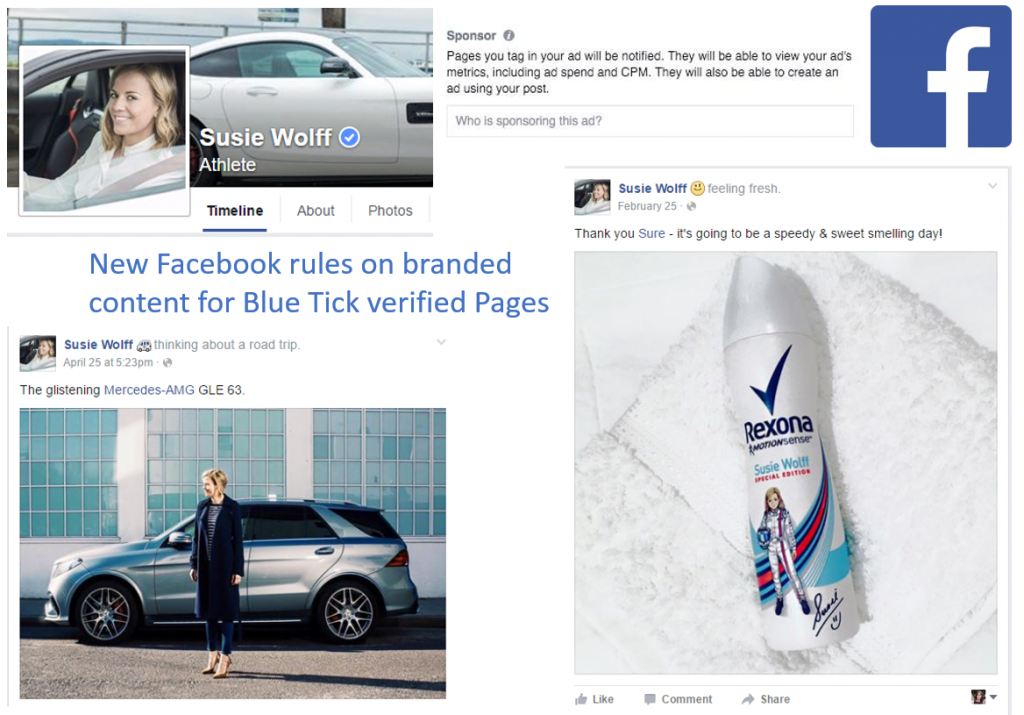

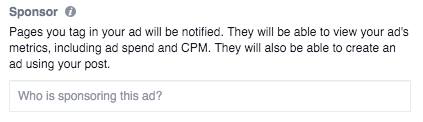
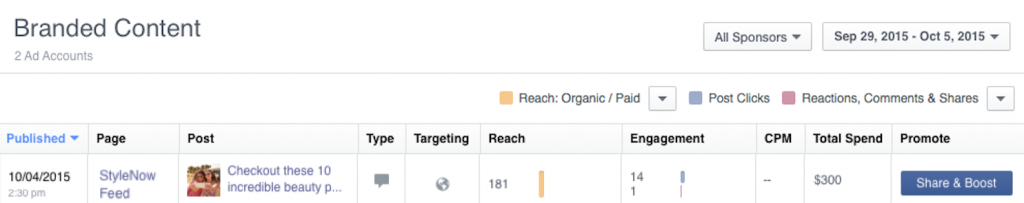
What content does this apply to?
Facebook says:
“On Facebook, we define branded content as any post — including text, photos, videos, Instant Articles, links, 360 videos, and Live videos — that features a third party product, brand, or sponsor. It is typically posted by media companies, celebrities, or other influencers.”
What you should do if you are a blue tick verified Page
You need to use the Branded Content tool (which is available through the Page composer on pretty much every device and platform except, for now, Android). You will see the “handshake” icon in Page composer to add the branded content tag. In Ads Manager and Power Editor you will see a “Sponsor” field. You need to type in the name of the third party product, brand, or sponsor featured in the post.

Who does Facebook branded content change NOT apply to?
- It DOES NOT apply to you if you are a private individual sharing links and content from other websites or Facebook Pages.
- It (at least currently) DOES NOT apply to you if you are a grey tick verified Page sharing links and content from other websites or Facebook Pages.
- It DOES NOT apply to you if you have a blue badge verified Page and DO NOT get paid (the word paid is the important one) by a third party brand for posting photos, links, videos and so on promoting their product on your Page.
- It DOES NOT affect affiliate marketers that gain income from links and purchases AFTER someone clicks through.
Want more help with Facebook ads?
Check out my brand new course ‘Zero to Hero with Facebook Ads‘ in the Digiterati Academy. You’ll fast track all my knowledge of what’s working to create great Facebook ads right now and feel confident in your ability to run an effective campaign.
- Influencer marketing and Facebook pixel sharing: undercover advertising? - 11th May 2018
- [Opinion] Wetherspoon deletes all social media - 16th April 2018
- Our Facebook Group is closing to new members - 6th February 2018
- Why Facebook’s own advice on Group cover photo size is short-sighted - 30th November 2017
- Taking the Pulse – episode 3 - 11th May 2016
- Taking the Pulse – episode 2 - 3rd May 2016


