“Messenger Platform + Live = Facebook’s main focus over the next five years.”
Mark Zuckerberg quoted at F8
Facebook has announced a huge array of updates in the last few days.
As well as improvements to Facebook Live, a number of updates are related to Messenger and appear to be Facebook’s take on the much maligned QR code.
The idea is for businesses to publicise a scannable Messenger code which users photograph to trigger a conversation with the brand.
The option was rolled out to us this morning with an invitation (in the Messages tab) to “Download and share your Messenger Code”:
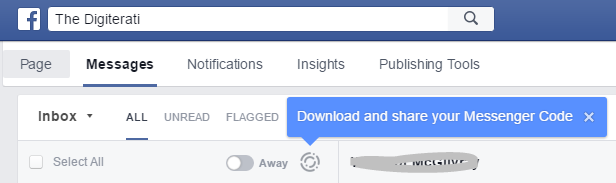
Judging from the code number I was given at 9am vs the number I’m getting for a different page 8 hours later, there have been huge numbers of businesses downloading their codes today.
Clicking on the little icon results in this pop-up which has integrated our Page Profile image within a funky Messenger icon:
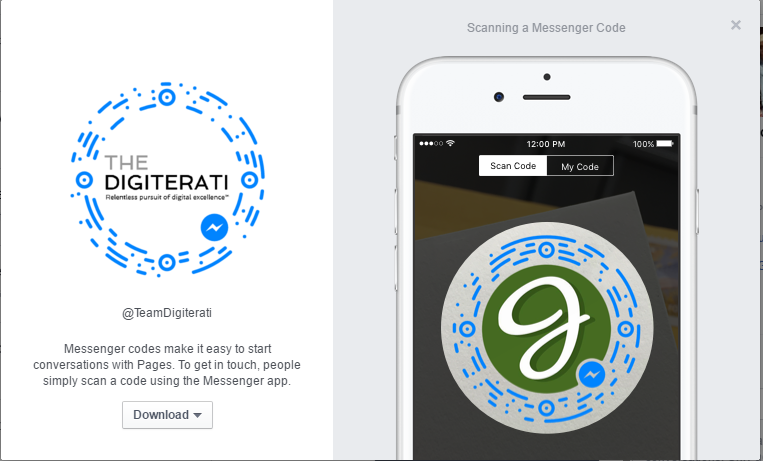
When you click to download what you get is a png graphic file (see below) that you can put on your website, on products, in-store, on ads and more. Users scan the image when in the Messenger app to start a conversation with the Page.
Users will need it rolled out to their phone apps for it to function. We’re still waiting for this on both our iOS and Android devices. If you have it why not try messaging us? Our scannable code is below:

Just as Facebook Live has taken a lot of great functionality from Periscope (and with certain elements such as the permanence of the video, improved it), this upgrade to Messenger draws from Snapchat’s Snapcodes. This “second mover advantage” combined with the sheer size of Facebook’s user base is seeing Facebook eating the rest of the internet alive.
Other features include a unique Messenger username which you can add to your email signature or your website Contact Us page. Your business username will be your existing vanity URL i.e. @teamdigiterati. Watch for it showing up underneath your Page title with an @symbol before it.
The official announcement from Facebook is here.
Another feature being rolled out to both iOS and Android in the next few days is Video Chat Heads enabling you to be involved in multiple Messenger conversations simultaneously without a video chat request taking up the whole screen. Facebook describes it here:
“With Video Chat Heads, you can talk to your friends from a smaller chat head instead of using your full phone screen. This allows you to continue a video call while you’re messaging other people, or – on Android – even while you are using other apps.”
And as if that wasn’t enough, Facebook has integrated Dropbox to enable file sharing within Messenger. Assuming you have the latest version of the Dropbox app installed you can access it via the ‘More’ button in Messenger.
Future plans include chatbots in place of humans for the most common customer messages enabling businesses to deliver automated customer support. Facebook is providing developers with API tools to build chatbots and live chat web plug-ins. It’s also likely that Facebook will make customisable chatbots available for smaller companies.
Phew. Anyone else struggling to keep up at the moment?!
- How to set up appointments on your Facebook Page - 19th March 2019
- Social media content idea: WordSmith Cards - 11th March 2019
- Facebook for small businesses in 2019: a Q&A - 7th March 2019
- Is it best to boost a post on Facebook, promote a post or create an ad? - 13th October 2018
- What is the difference between a boosted post, a promoted post and a Facebook ad? - 13th October 2018
- How not to £@%!-up on social media! - 24th September 2018
