Learn how to create a cover image on Facebook that works on desktop and mobile, even if you have text on the image. Ensure you avoid truncation and awkward cropping on mobile.
We reveal some of the big brands that are doing this all wrong.
Plus learn about the new Facebook cover image size specifications.
Includes specifications for the NEW Facebook cover image size specifications!
Guideline safe area for Facebook’s new cover image size specifications
Below is a cover image we’ve made for a dummy site for a client. The grey box shows the mobile safe area for text. This is explained in the video above. Thanks to Hugh Briss for bringing the image size changes to our attention.
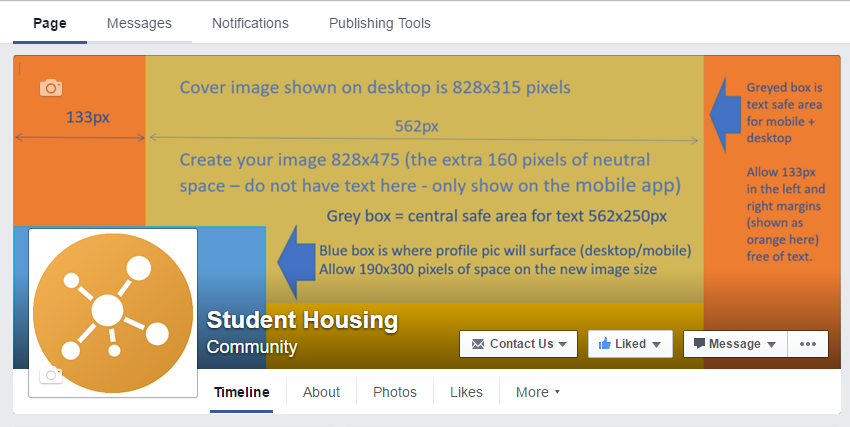
- How to set up appointments on your Facebook Page - 19th March 2019
- Social media content idea: WordSmith Cards - 11th March 2019
- Facebook for small businesses in 2019: a Q&A - 7th March 2019
- Is it best to boost a post on Facebook, promote a post or create an ad? - 13th October 2018
- What is the difference between a boosted post, a promoted post and a Facebook ad? - 13th October 2018
- How not to £@%!-up on social media! - 24th September 2018
