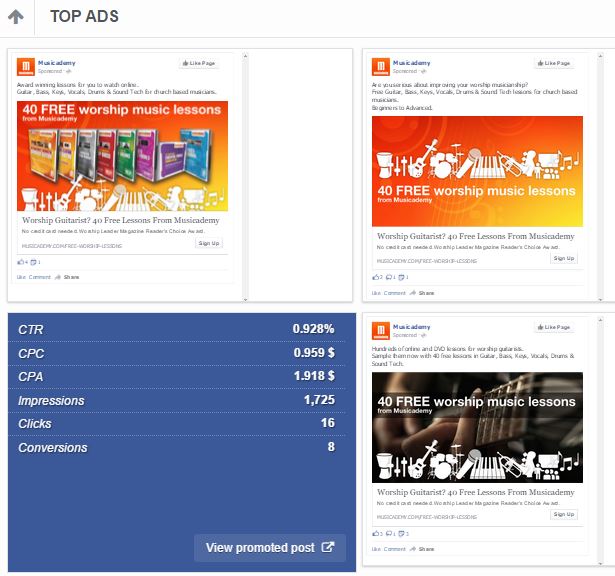Split testing Facebook ads, even using Power Editor, has always been a tedious and laborious process. Thanks to our new Facebook Marketing Partner service we now have this cracked and our advertising effectiveness is improving dramatically as a result with a similar decrease in the amount of time and effort we are putting into the process. And we can easily do the same for Instagram ads too.
We are now able to easily split test variants of ads. Plus we can even auto-optimise the best performing elements as the campaign progresses (just as with Google CPC ads) .
What would you want to test in a Facebook (or Instagram) ad?
Of course there are multiple elements that make up a typical Facebook ad – both elements that the viewer sees and also elements related to timing, targeting, positioning and more. Best practice of course would be to test each of these. Can you imagine how complicated that would get using conventional methods?
We’ve been there the traditional route and found it complex, confusing and frustrating. So pleased to now be working with a tool that simplifies this for us. Testing options now available to us include:
- Headlines
- Ad text
- Images
- Urls
- Demographic targets – gender, age, relationship, family status, industries, life events and more
- Education level, fields of study, employers, job titles (yes – it’s all getting a bit LinkedIn for B2B advertising)
- Location – which towns, counties or countries perform best?
- Placement – desktop vs mobile newsfeeds vs right column
- Best of all you can test by interest, even using COMBINED INTEREST targeting
In all we can test up to 250 variants in any one campaign. And thanks to optimisation, the campaign can be set to utilise the best performing elements automatically.
Reporting will break down clicks, conversions and spent by multiple elements (eg age, gender, country, placement etc), you can even see which specific interests have the highest click through rate.
Once we’ve run an initial campaign, the successful elements can be easily repeated with new variants incorporated for further drilling down and testing.
We can easily integrate Google Analytics tracking as well as tracking goal conversion with as many Facebook Conversion Pixels as you like (checkout, registration, lead, page, view, add to cart etc)
We’ve been utilising this tool recently for our own businesses (see some ad variants in the screen grab above) and it’s rapidly transformed the way we do advertising. Instant feedback on which ad elements are working best plus solid evidence of which target users are the most likely to click and convert.
Want more help with Facebook ads?
Check out my brand new course ‘Zero to Hero with Facebook Ads‘ in the Digiterati Academy. You’ll fast track all my knowledge of what’s working to create great Facebook ads right now and feel confident in your ability to run an effective campaign.
- How to set up appointments on your Facebook Page - 19th March 2019
- Social media content idea: WordSmith Cards - 11th March 2019
- Facebook for small businesses in 2019: a Q&A - 7th March 2019
- Is it best to boost a post on Facebook, promote a post or create an ad? - 13th October 2018
- What is the difference between a boosted post, a promoted post and a Facebook ad? - 13th October 2018
- How not to £@%!-up on social media! - 24th September 2018