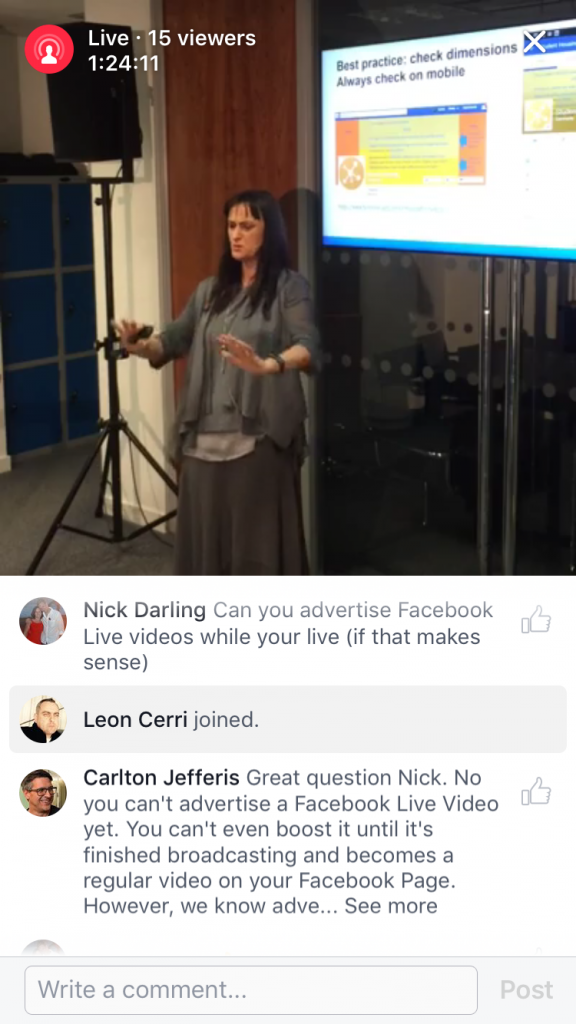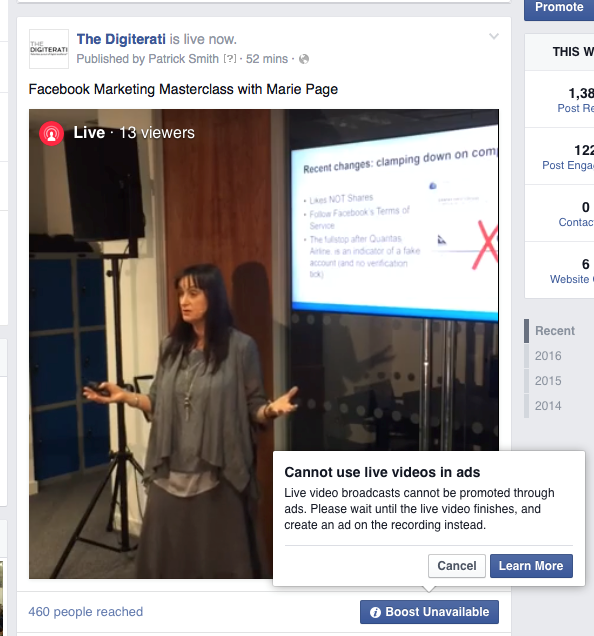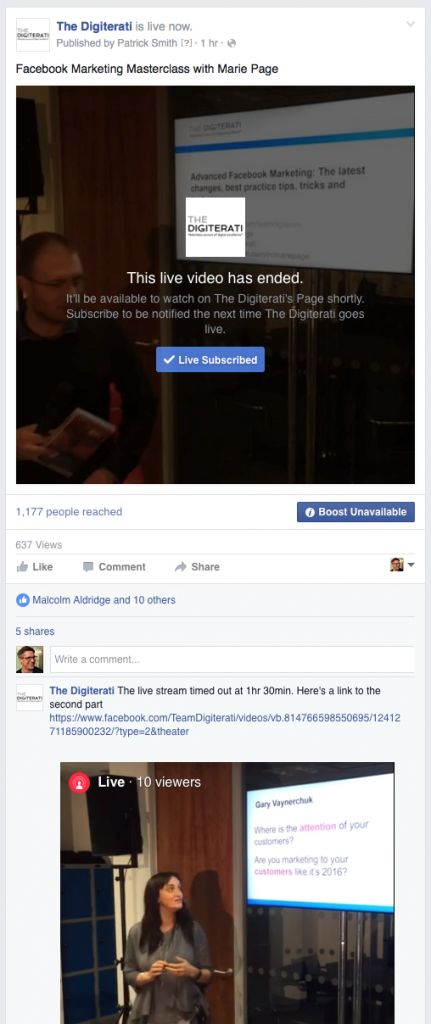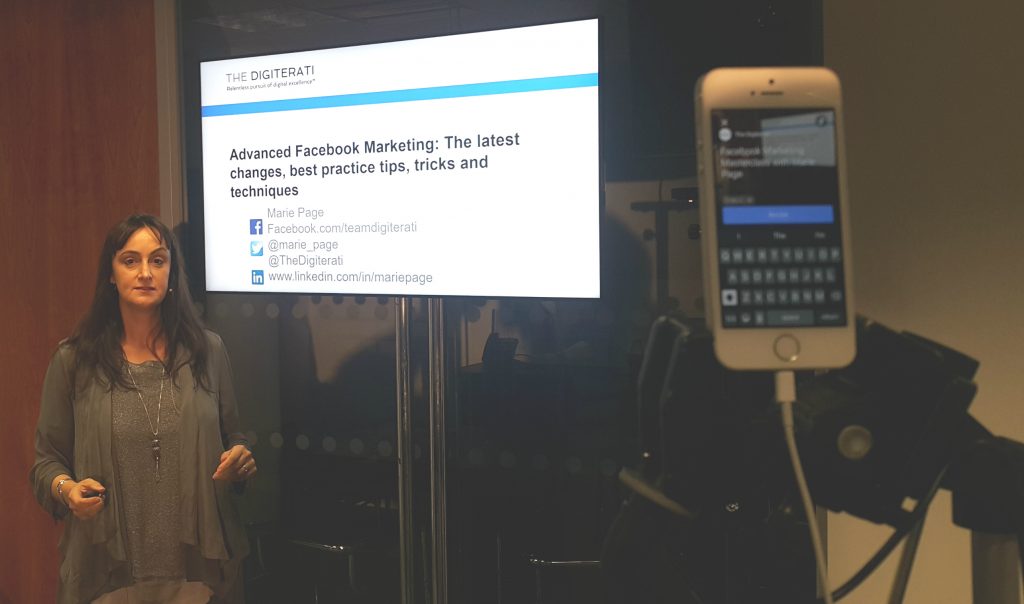
“Don’t Live Broadcast mere hours after crying buckets at a harrowing funeral”. But I guess that’s not a circumstance of relevance for most potential Facebook Live users.
At The Digiterati we’d had an evening Masterclass scheduled in with sound engineering company SFL for months and with the recent arrival in the UK of Facebook Live it seemed a great opportunity to do our first official live broadcast. I (Marie) was prepped and ready but for the tragic funeral that I needed to attend earlier in the day. It meant for a somewhat wrung out appearance and a head that was not exactly as focussed as usual. We decided to go ahead but I was particularly aware during the broadcast that my heart was heavy and it was hard to concentrate on something as seemingly trivial as social media in the light of what I’d experienced earlier in the day.
But having said that, there were a number of things we learned actually about Facebook Live that I thought I’d share with you in the form of some top tips. Also some reflections as an educator that some might find insightful.
I’ve already written an article on 12 tips for using Facebook Live. So I’m not going to repeat those here. Instead hear are some recommendations based on what we learned during the broadcast. You can watch the broadcast here. The slide deck is available here.
-
Have a wingman. Or three.
My own three Debbie McGees.
I was in Reading delivering my talk. Behind the camera was “Soundman Pat” (sung to the Postman Pat music. Sorry – that’ll be with you all day now) and running the roving mic was Tim. Pat kept an eye on the broadcast and restarted it when it timed out. He also fielded questions that were coming in online.Enhance the experience for virtual viewers by having a wingman answering questions live. Over in Bristol hitting the laptop was Carlton. He proved invaluable in being a fellow Facebook that could supplement my responses to questions that came in with additional insight. And on a couple of occasions did some live research for us to find the answer to a question we were unsure of. Carlton was also able to answer some of the questions that came in by replying via the message thread himself. It limited the distractions for the audience in Reading and meant I could better focus on them.
Wingman Carlton testing an audience question about whether it is possible to create an ad of a Live video DURING broadcast -
Sort your lighting
We arrived early and set up the room we were using. Lovely plasma screen, speakers all set up for audio, camera phone on a tripod. All apparently looking great until we looked through the lens. The plasma screen behind me was so bright that I was a silhouette. We fixed this by rigging up a studio light in front which lit my face without affecting the presentation on the screen.
-
Use a decent mic
Nothing worse than bad audio. Well, bad video perhaps. But we’d really recommend investing in some audio hardware.
Even if you are broadcasting from your desk in a quiet room, you’ll improve your audio if you use a lapel mic connected into your phone. For this broadcast I used a headset mic which we ran through an iRig PRE.The iRig enables us to get a balanced audio feed into the iPhone, so that we are not reliant on the iPhone’s own mic. We had a little mixing desk that took a couple of radio mic feeds, which we fed into the iPhone. This gave us the opportunity to mix each mic accordingly to ensure best possible audio quality. We also put a compressor on the main output (before the iRig pre) so we could control the dynamics of the feeds for the live stream. The iPhone has a different gain structure to the setup we had, so whilst the audio was clean on our desk it was clipping (distorting) on FB-Live. We had to then do some dummy runs to check the audio levels.
One of the SFL team, at home babysitting, was also able to alert us (via text) of when the broadcast went down
-
Make sure questions are asked over the mic
In a small room there really is no need for a mic, but it’s essential that our live viewers can hear the questions. If you don’t have a roving mic, the presenter needs to repeat the question. We had a roving mic and a mic wingman that helped pick up most of the questions. I need to be much more aware of this in future. Wingman Tim said “I struggled to keep up with the handheld roving mic for questions from the floor. This meant we generally missed the first half of the question. If we did this again, I would probably set up some ambient mics and then manually mix them in to the feed as we went to get those questions.”
-
Monitor your audio
There is no way of monitoring your audio via Facebook in the way you would with a set of headphones and the visual guide on a conventional video camera much to the frustration of Soundman Pat. Instead, ever on the search for a workaround, we had one of the SLF team watching from home on the phone to us whilst listening into our audio levels and advising us when it got too “hot”.
-
Don’t wander out of shot
It’s very easy when you are focussed on the audience in front of you to wander outside the camera shot. Not a problem if you have someone panning the tripod but that may well involve Wingman #5 or something. Rehearse where you are going to stand in advance. Know where you go out of shot and don’t wander.
When you review your footage you’ll also cringe at the number of times you scratch yourself, touch your hair, gurn, fiddle with the mouse clicker etc etc. Time and practise as well as critical reflection helps improve this. We were not born TV presenters.
-
Upload your slide deck for Live viewers
Despite having a decent screen, it was hard for viewers to make out the content of my slides. In retrospect I should have uploaded these in advance to Slideshare and then shared the link in the livefeed comments so that viewers could watch them alongside the broadcast.
-
Facebook Live times out after 90 minutes
Yes, I really did talk for that long. And more.
We hadn’t read anywhere about the maximum broadcast time so this was discovered by accident as our video feed went down. In future we’ll plan for that and arrange a natural break at just before 90 minutes, reassuring Live viewers that the broadcast will recommence shortly and to hit the “Subscribe” button to be alerted.Facebook Live Videos have a maximum duration of 90 minutes. -
Facebook Live really is the darling of the algorithm
Our Insights data leave us in no doubt that Facebook favours live video content above all other. With our fan numbers just shot of 400 (we’re a relatively new company and have not been pushing for new fans…) you can see our normal reach is maybe two hundred or so views. Facebook Live drew in 2,200 with huge engagement figures. 374 clicks and 65 likes, comments and shares. We had 639 unique viewers. We fully expect these numbers to rise as people view the video over the coming days.
This phenomenal reach is due in part to the fact that SFL (our hosts) shared the stream on their Facebook Page and several viewers doing similarly. This all ads to the viral reach particularly as viewers even Liking it are likely to end up with their friends seeing it in their newsfeeds.
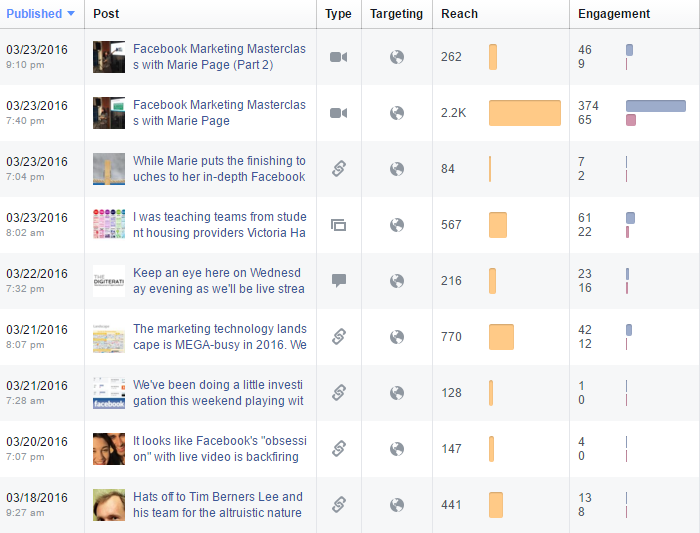
Lessons learned about the content
As an educator, I’m ultra self critical of how a session went and this was far from ideal. Firstly I had the aforementioned emotional trauma to deal with so I was somewhat distracted and less focussed than usual. Secondly my audience ended up being a lot less experienced than I had expected. The previous week I’d taught a similar session to a group of relatively seasoned Facebook marketers, so I’d gone in (to this advertised Advanced workshop) with tricks, tips and best practice that assumed a relatively advanced usage of the platform.
It became apparent that most of my physical audience were managing extremely small Pages (fan numbers in the hundreds) and would likely be blinded by me using much technical jargon or by going too quickly. In retrospect I would have prepared a different session which was more basic, but given the slide deck I had before me, and a couple of thousand people possibly viewing on line I felt I needed to go with the plan and simply encourage my audience to ask questions if they needed extra clarification.
As I delivered, I felt quite torn by wanting to work with my physical audience and also deliver to the virtual one. Inevitably I think I ended up compromising both audiences. I sensed their needs were somewhat different but in my mind took a decision to focus on the people in front of me. As such I suggested asking questions as we went along as well as a general Q&A at the end.
And of course the sales messages that I wanted to weave in from The Digiterati were quite different for the two audiences. We’re in the process of launching a comprehensive package of Facebook support options. These would probably be perfect for much of our online audience, but my Reading audience of non profits and tiny Facebook Pages were very much in the DIY camp – which is fine – I love working to support these scenarios but it would have been inappropriate to have talked about our new “Done for You” Facebook ads service to an audience with barely the budget for boosting posts.
I concluded the evening by asking each audience member in turn to share what they had found particularly useful about the session. This is included in the second broadcast here. I always love doing this but not always possible with a large group or where time is precious. It ends the evening on a nice warm and fuzzy note – not just for me but psychologically everyone has reflected on the positive outcomes for them and hopefully concluded that it was worth their time. It also gives me helpful insight on how I would address a future audience with a similar make up.
On looking through the (brand new) video metrics the following day it was clear that viewer retention really dropped after 30 minutes. In that sense a broadcast of a lengthy presentation is not ideal but is a great option for those that really do want the content but are unable to get to the live event. We’ll be experimenting in future with some shorter office-based broadcasts designed specifically for the online audience.
Would you like us to train your team?
If you missed out and would like in-company Facebook training for your team, check out our bespoke service.
- How to set up appointments on your Facebook Page - 19th March 2019
- Social media content idea: WordSmith Cards - 11th March 2019
- Facebook for small businesses in 2019: a Q&A - 7th March 2019
- Is it best to boost a post on Facebook, promote a post or create an ad? - 13th October 2018
- What is the difference between a boosted post, a promoted post and a Facebook ad? - 13th October 2018
- How not to £@%!-up on social media! - 24th September 2018